Do you have lot of files that has spaces in filenames? Are you looking for easy and quick way to replace those spaces with underscore in filenames? Very small utility (just 4.7kb) Space Remover can come real handy in batch rename of files by replacing spaces in filenames with underscore. Just download, unzip the utility and double click its icon to run it.
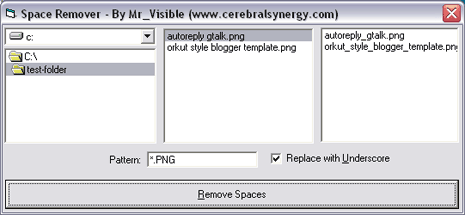
To get started, browse the folder containing files that should be renamed by removing spaces in filenames with underscore. File names will appear in left column, click remove spaces button to see renamed files on right column. You can only rename files with specific file extension in one go. Just change value in pattern box for specific file extension like *.PNG, *.JPG, *.DOC and so on. Download Space Remover to remove space from filenames quickly in batch mode – very small and useful!
