Sticky Notes help you place reminder notes on desktop screen of Windows 7 computer. You can easily add sticky notes on Windows 7 with listing of to-do tasks. Further, you can customize text on sticky notes for different text size, text style resulting in better visibility and prioritization. If you are heavy sticky notes users, it is advisable to backup Sticky Notes which can be restored as and when required.
Copy backup file of Sticky Notes on Windows 7
1. On your Windows 7 PC : click Start, type (or paste) %AppData%\Microsoft\Sticky Notes\ and press the Enter key.
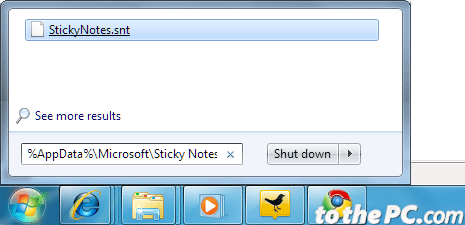
Alternatively, you can directly open C:\Users\USERNAME\AppData\Roaming\Microsoft\Sticky Notes from Run box or manually. Make sure you replace USERNAME with actual username like dav
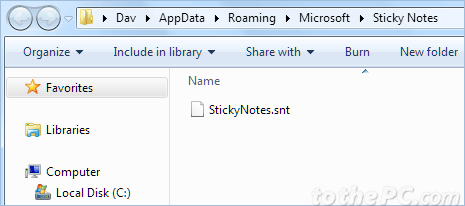
2. A folder will open containing StickyNotes.snt file. Just copy this file to USB pen drive or any other external storage like CD / DVD drive, external hard drive. Use this file for restoring sticky notes anytime.
Restore Sticky Notes from backup file
1. Navigate to C:\Users\\AppData\Roaming\Microsoft\Sticky Notes.
2. Then paste previously backed up StickyNotes.snt file. Replace file if you get prompt for file replacement.
