Webpages with lot of content require scrolling down as we read more content. While scrolling down is easy as we motion along reading interesting content, same is not true for scrolling up. Few webpages provide ‘Back to top of webpage’ , ‘skip to top’ buttons to quickly go to top or start of the webpage. What about webpages that do not provide ‘back to top’ button and why should one waste time searching for ‘back to top’ butoon on webpages – when there are quicker methods for same as listed below.
Use ‘Home’ keyboard shortcut to move to top
Whether you are in middle or bottom of webpage, just press the ‘Home’ key located on right side of your keyboard. This will directly move viewing focus to the top of the webpage. ‘Home’ key shortcut works in majority of web browsers including Google Chrome, Internet Explorer and Firefox.
‘Back to top’ button or option in web browser
1. Google Chrome Top of Page extension adds button to menu bar at top right part of Chrome browser window. Once you install this extension, ‘Top of Page’ button should appear. While browsing webpages in Chrome, click that button to quickly move focus to top part of the webpage.
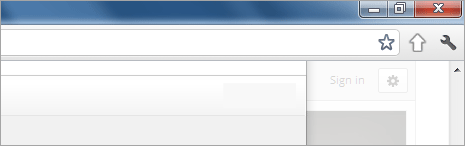
2. Firefox also has similar Back to Top plugin for the browser. Since it is old, few functionalities of this plugin do not work. After installing this extension, right click on webpage and click ‘Go to Top’ option.
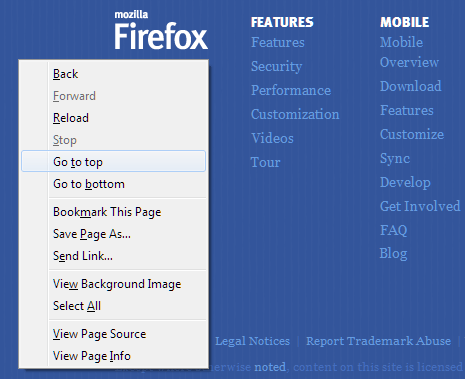
This will quickly move focus to top part of the current webpage. It also provide buttons for moving up or down within webpage (however, they don’t seem to work with latest version of Firefox browser).
