Do you want to reload and refresh webpage URLs automatically? Ideally, we need to hit refresh button (or F5) to manually reload a webpage. You can automate this routine in Google Chrome browser for any website, URL or specific tab and make it refresh after specific perioud of time using ‘Chrome Refresh’ extension.
Reload webpage URLs, tabs automatically in Chrome
1. Launch Google Chrome browser and open Chrome Refresh extension page.
2. Click Install button to download and install this extension.
3. After install, click Chrome Refresh button on the menu bar.
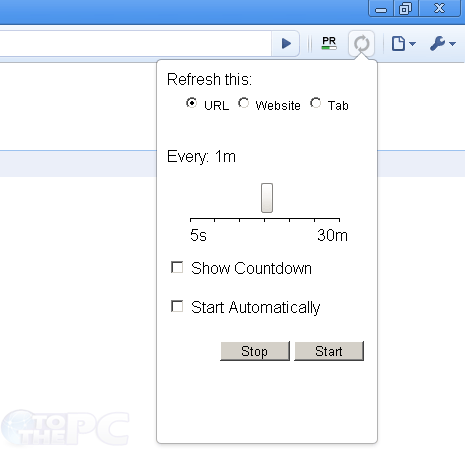
4. Select if you want to auto refresh specific website, URL or tab. Also, select specific time for refresh cycle.
5. Select Show Countdown option for showing time remaining for next auto refresh cycle.
6. Click Start or update button to activate selected auto refresh settings in Chrome.
It is a very flexible and customizable extension to automatically refresh webpages in Chrome browser. You can also setup similar auto refresh in Firefox browser using ‘Reload Every’ plugin.
