Do you want more visible browsing space in Firefox browser? One easy way to achieve this is by using “Bookmark autohider” plugin. By default it hides the bookmarks bar and it only appears when you mouse hover that area. Hence, during usual browsing you have more visible space as a result of hidden bookmarks bar.
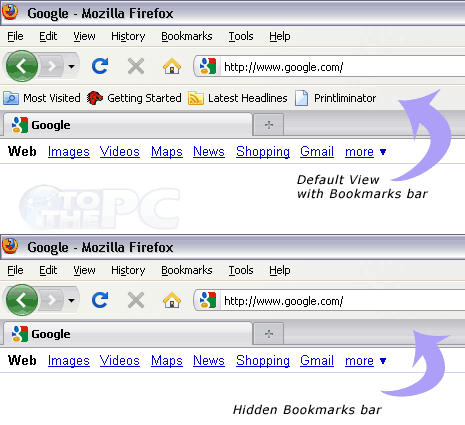
Since you can access bookmarks bar with quick mouse hover, so besides saving space your bookmarks bar is still handy and easily available. Download Bookmark Autohider to add this cool functionality to Firefox browser. You can also hide Firefox Find bar and Firefox Tabs bar – take your pick!
