Ideally, we will upload files seperately to some file hosting website and share with other users. This is not easy and involves extra steps of uploading and sharing file links. Alternatively, you can use Microsoft Word or Excel document to share files. It allows you to insert files as object inside Microsoft Word or Excel documents. “Insert Object” feature is handy enough to share extra file for easy reference without having to depend on external file hosting services.
Embedding Object in Word or Excel files
1. Open Microsoft Word or MS Excel programs.
2. Go to Insert tab > Object
3. A window will pop up. Click on Create from File.
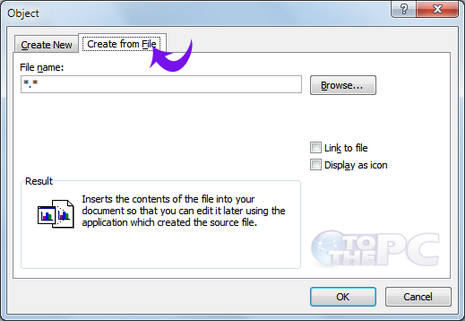
4. Click on browse and select the file that you want to attach in the worksheet or doc.
5. Select either Link to file or Display an icon.
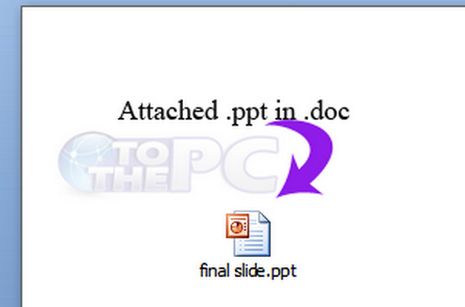
6. When done click on OK. Now you can send any file within another file. You can drag the file to any location in the parent Word or Excel file.
