Blogger is churning out new features that allow blog customization without having to get dirty with template code editing. “Read More” button feature is now official on Blogger as “Jump Break” No need to edit template or add extra code for that cool read more button on the Blogger blog homepage.
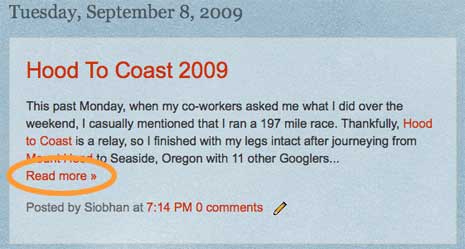
Ways to add Read More button in Blogger
1. In the new post editor, click on “Jump Break” icon to break the post to add read more button. No code editing, just click the button where you want read more button.
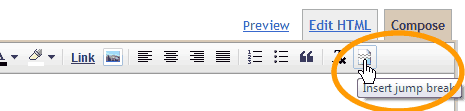
2. Alternatively, you can add read more in edit HTML mode by adding one simple tag. Add <!– more –> wherever you want to jump break the post.
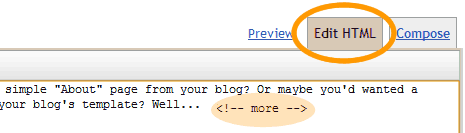
Also See – How to add WordPress like comment box on Blogger?
You can also customize read more tag, just head to “Layout” and then Edit the Blog Posts widget. Read more / jump break feature for sure makes Blogger more attractive platform the blog, what say? [via BloggerDraft]
