Winzip is popular way to compress and share files with ease. It also has encryption capability allowing you to protect sensitive data or documents contained in an archives file. Encrypted winzip files can only be viewed by users with correct password for the protected winzip archive file. Make sure you encrypt winzip file, if sharing private data in zip format.
Apply password to Winzip file
1. Make sure you download and install Winzip program from www.winzip.com website. Then right click on the document & click on Send to Compressed folder.
2. After the file is compressed, open that Zip file. Click on Encryption. A window will pop up asking for password.
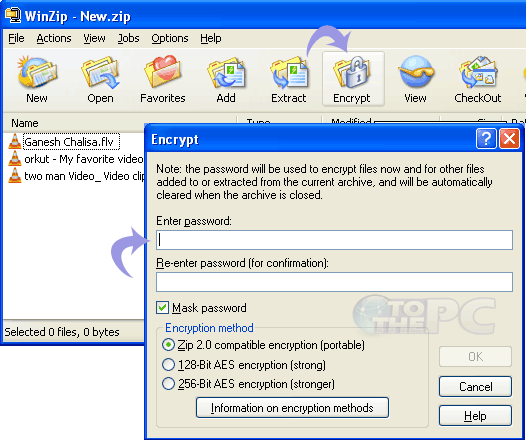
3. Enter password and click on OK. Password is applied to your ZIP file and no one will access it without entering correct password.
