Application programs in Windows startup are very important. For starters, these program load at Windows OS start. We have already seen cool utility WhatsInStartup that allows you to see all the program applications loading at Windows start on your computer. It also allows you to enable or disable any specific program from loading at the startup.
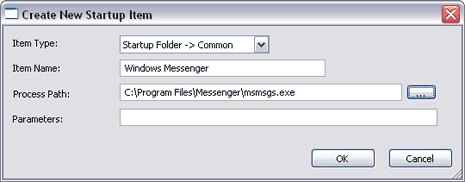
Related – Open Multiple Websites when you start FireFox
Now you can even add any specific application program and make it load at Windows startup. After you download WhatsInStartup, unzip it and double click to start the application (it does not require installation). Goto File > New Startup Item (or alternatively press Ctrl + N). In pop-up window: select startup as item type, enter any item name and select EXE file of application for process path option. Click OK and its all setup to load specific application to load at Windows startup, Download WhatsInStartup
