If you have installed new version of Internet Explorer or Windows operating system, Bing Search will be default search provider in Internet Explorer. It means, all search queries within IE will show results from Bing search. If you prefer good old Google Search, you can easily add and set ‘Google Search’ as default search provider in Internet Explorer (8 or above).
Add ‘Google Search’ addon to Internet Explorer
1. Open Internet Explorer. Click ‘down arrow’ next to Bing search box at top right.
2. Then click on ‘Find more providers’ to open search addons page.
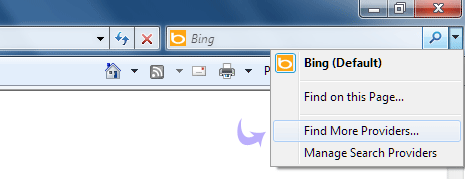
Alternatively, you can goto Tools > Internet Options. Under ‘General’ tab click ‘Settings’ button next to search listing. Then under ‘manage addon’ window click ‘Find more search providers’ link at the bottom.
3. On the IE addons webpage, click ‘Add to Internet Explorer’ button next to ‘Google Search Suggestions’.

4. In the pop-up box, click to check options: ‘Make this my default search provider’ and ‘use search suggestions from this provider’ and then click ‘Add’ button.
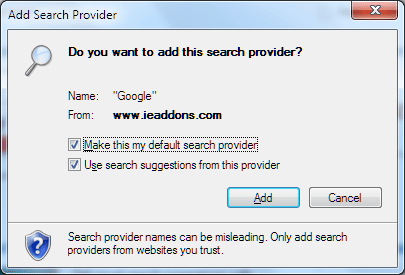
5. Google Search will be added as default search provider in Internet Explorer browser on your computer. You can switch back to Bing search anytime clicking down arrow key next to search box at top right.
