Now you can access Google Calendar functionality within Gmail inbox for easier functionality. You can directly insert and add calendar invitation to emails composed within Gmail. This eliminates the need to toggle between Gmail and Calendar interface. You can pop-open calendar to view availability of specific friends (provided you are allowed to view their calendars) and send email from Gmail accordingly.
Insert calendar to email message in Gmail
1. Login into Gmail account and click on ‘Compose Mail’ button to write new email message.
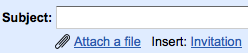 2. Add email recipients IDs, their respective information will be displayed in calendar. Also, type the email message body
2. Add email recipients IDs, their respective information will be displayed in calendar. Also, type the email message body
3. Click ‘Invitation’ button under subject box. This will pop-up calendar window showing availability of specified email contacts.
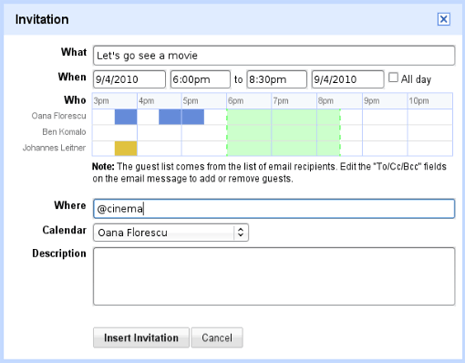
Based on availability of friends (as seen on calendar), you can schedule your group meeting or party and send email accordingly. Gmail and Calendar integration for sure is handy while arranging multiple people event. [via Gmail Blog]
