EXIF stands for “Exchangeable Image File Format”. EXIF metadata is a textual information describing the photo like photographer name, location, camera data, DICOM and lots more. You can add EXIF information to own photos to mark your ownership, copyright or providing basic information about image. You can use Adobe Photoshop software to add EXIF metadata to any image using following procedure.
Add EXIF to photos in Adobe Photoshop
1. Launch Photoshop, goto File > Open to load any image in Photoshop.
2. Goto File > File Info (or press Alt + Shift + Ctrl+ I).
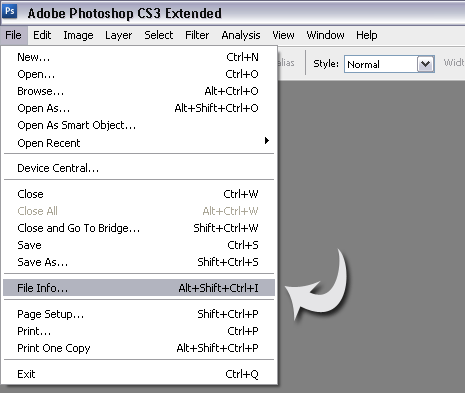
3. In the pop-up window, you can add EXIF data for the opened image. Click through different tabs to add different type of EXIF information in the image.
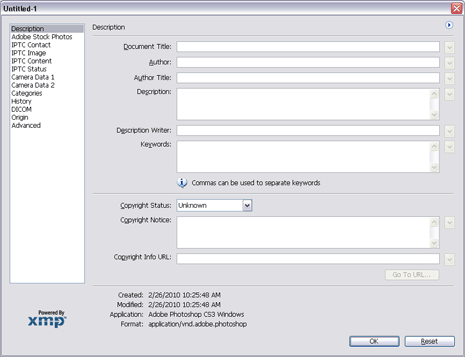
4. After you have added the EXIF information, save the image like you always do. Image will remain same visually but now you have added EXIF metadata to image for better descriptive information.
After updating EXIF metadata in the image, you can always view it using standard photo viewer software. All the entered information will be displayed in EXIF properties of the image.
