Be default, the cache folder of Google Chrome is located under [User Profile]\Local Settings\Application Data\Google\Chrome\User Data\Default\Cache
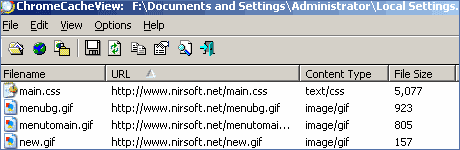
You can access this folder to view contents storedin cache. To make this process easier, you can use small utility ‘ChromeCacheView’ that reads the cache folder of Google Chrome Web browser. It display list of files stored in cache along with attributes like URL, Content type, File size, Last accessed time, Expiration time, Server name, Server response etc.
You can select any file from the cache viewer and copy it for further use. This can handy in copying images, css files of websites you visit. Download Chrome CacheView [link]
