Is downloading .exe or .zip files blocked on your office computer? Inspite of this restriction, do you still want to download an exe or zip file?
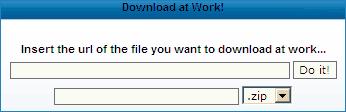
‘Download at Work’ web service should come handy to acheive this naughty task. It allows you to download any file by changing its file extension. Here is the quick procedure to get going with this handy web service:
- Enter the URL of the file you want to download.
- Chose name and different file extension (allowable in office).
- Click on ‘Do it’ button and its all done.
‘Download at Work’ downloads requested file to its own server, renames it to another file extension so that you can download that file without any office restrictions.
As pointed by Ashish, in case your office administrator see lot of files getting downloaded from the same url , they might block it forever. Use it, till it works!
