Your email address is very valuable for online marketing companies and they are always ready to capture it. Once spammers get hold of your email ID details, the ordeal of automated spam email messages begin. One might argue: “I never submitted my email ID to any list, still receiving lot of spam emails“. Email ID capturing for purpose of sending automated marketing emails is a big business. Email IDs are captured using various automatic techniques that work in the background and you won’t even know – till spam emails are bombarded in your inbox.
How Email addresses are captured by spam bots
 Robot programs continuously scan online content for mention of email IDs. These automatic bot programs capture and save email IDs for purpose of sending spam emails in the future. These programs can harvest email addresses from variety of online mentions like:
Robot programs continuously scan online content for mention of email IDs. These automatic bot programs capture and save email IDs for purpose of sending spam emails in the future. These programs can harvest email addresses from variety of online mentions like:
1. Email signature at bottom of the message posted online.
2. From listing of email ID on online business cards.
3. Email IDs captured from forums and discussion boards.
4. Email IDs collected during conferences, shows passed to spammers.
5. Posting while commenting on websites like Facebook, Youtube.
Ways to share email ID to prevent capture by bots
There are number of ways one can use to display email address information that makes it difficult for spam bots to harvest email ID details. There are few basic work arounds you can follow while displaying and sharing email address ID in the online world. Following are few ways to show email address that makes it less prone from capture by spam bots (though, none is 100% fool proof).
 1. Remove ‘@’ character from Email address – Majority of spam bots look for @ character to quickly harvest email IDs for spamming. Hence, instead of publishing an email address [yourname@website.com], you can publish email address as: [yourname(at)website.com] or [yourname(at)website(dot)com]. Since @ character is removed, chances of your email ID getting spam goes down considerably.
1. Remove ‘@’ character from Email address – Majority of spam bots look for @ character to quickly harvest email IDs for spamming. Hence, instead of publishing an email address [yourname@website.com], you can publish email address as: [yourname(at)website.com] or [yourname(at)website(dot)com]. Since @ character is removed, chances of your email ID getting spam goes down considerably.
2. Using Email Encoder – Extending the above method further, you can avoid showing actual email address details by encoding the same. You can use free email encoder to convert the ascii email address into its equivalent decimal entity. Since email ID appear in encoded form in the back-end, it become more difficult for spam bots to get hold of your email ID for purpose of sending spam.
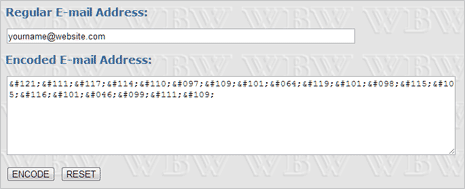
Open Online email ID encoder in web browser. Type your regular email ID [yourname@website.com] and then click Encode button. You should see string of characters in the “encoded email address” box. Copy that and replace it with yourname@website.com in the following source code.
<a href=”mailto:yourname@website.com”>yourname@website.com</a>
Email address appear as yourname@website.com to the user in front-end. However, in the back-end source code email address is seen in the form of encoded string as generated above.
3. Show Email ID as an Image – Another easy and effective alternative is showing email address in the form of an image. You can easily create image with email ID using text tool in either of image editing program like Photoshop, Paint shop and so on. For users not comfortable at learning image editing program for creating image with email ID, there is an option to use free email ID to Images online generator tools.
These techniques should help minimize your Email IDs exposure to less capable automated email harvesters. However, some high end software can still sniff out your email ID address details. To avoid being at receiving end of spam emails, exercise caution while sharing or publishing your Email ID details online.
