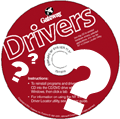 Lost your Computer Drivers CD or it did not come with the computer? Now this should not be the reason to avoid required operating system reinstall. You can use utilities to back and restore drivers from existing windows install.
Lost your Computer Drivers CD or it did not come with the computer? Now this should not be the reason to avoid required operating system reinstall. You can use utilities to back and restore drivers from existing windows install.
After fresh Windows reinstall, use the backup file to reinstall all the drivers. Simple and easy! Here are 3 tools that can help you backup and restore drivers on the computer –
1. DriverMax –It allows you to easily reinstall all your Windows drivers. No more searching for rare drivers on discs or on the web or inserting one installation CD after the other. Simply export all your current drivers (or just the ones that work ok) to a folder or a compressed file.
After reinstalling Windows you can install all drivers using previously created restore file in just one restart. DriverMax is able to display a complete report of all drivers (versions, release dates) installed on your system.This feature can also be very useful when you want to analyze the differences between the drivers installed on different machines
2. Driver Magician – Another good alternative for device drivers backup, restoration, update and removal in Windows operating system. It identifies all the hardware in the system, extracts their associated drivers from the hard disk and backs them up to a location of your choice.
Then when you format and reinstall/upgrade your operating system, you can restore all the “saved” drivers just as if you had the original driver diskettes in your hands. After one system reboot, your PC will be loaded and running with the required hardware drivers.
3. Driver Genius Professional – It allows you to quickly backup device drivers for your computer. In just one click you can restore all the drivers. You can clone your drivers to an EXE auto-installer and allows easy installation of drivers on many machines.You can try it out with trial version of this software.
All above 3 software are similar in their basic functionality of backing up and restoring drivers. However, they do differ in user interface and few other features. Drivermagician worked well for me, which one did magic for you?
