DPI stands for dots per inch. This value is more associated with videos and has indirect reference for images in terms of their horizontal and vertical image resolution. DPI value of an image is important parameter of any photographer or user. You can easily check and find the DPI of image on Windows PC.
Manual way to check DPI value of photos
1. Right click on image icon & click ‘properties’.
2. Then click ‘Summary’ tab on properties window.
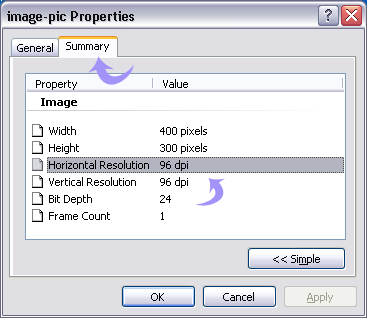
3. You can view horizontal and vertical DPI resolution (as seen above).
Check image DPI in Photoshop
1. Launch Photoshop, goto File > open to load image.
2. Goto Image > Image Size (or press Alt + Ctrl + I).
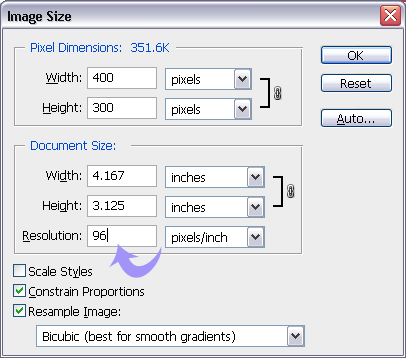
3. DPI is displayed in box next to ‘resolution’.
