Graph is very easy way to visualize and understand associated values. However, at time we need need plotted graph’s data in number or digits format. This entails extraction of data from plotted graph image in tabular or graphical form (saved to an Excel file for further analysis). You can use following tools for such digitization process of graph to data table.
1. Free Graph Extract Program
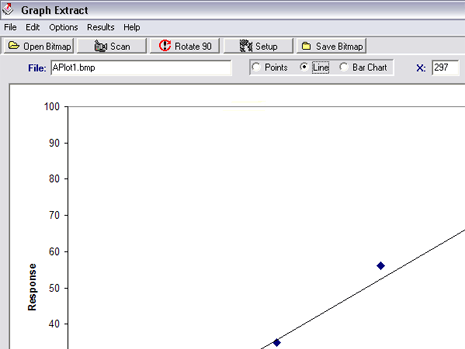
Graph Extract Program is a free Windows based program to extract data from any graph image. You can load the graph as an image in the program and extract data in tabulated format. The program will accommodate linear, log-linear and log-log plots, and will work with scatter plots, line plots or barcharts. Extracted data can be viewed in CSV viewer or Excel program.
2. Find Graph digitizing tool
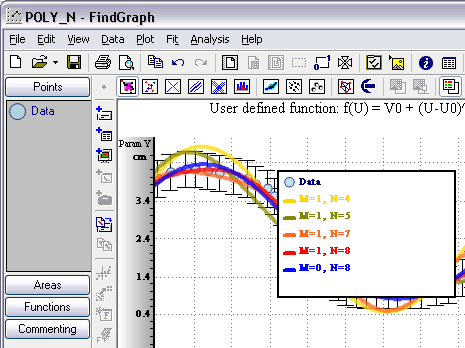
Find Graph digitizing tool is another way for graph to data conversion. It is paid software, you can test drive evaluation version. Program has lot of examples, sample and tutorials for easy usage. You can make selective digitization with support for input image formats including: BMP, JPEG, GIF and so on.
