Now Windows 7 removes the need of installing any external software like Webshots to change the desktop wallpapers automatically. All the pictures and wallpapers on your hard drive can be timed to automatically display as desktop background with auto change feature in Windows 7 operating system.
Desktop background auto change & position
1. Right click on blank area on desktop and select Personalize.
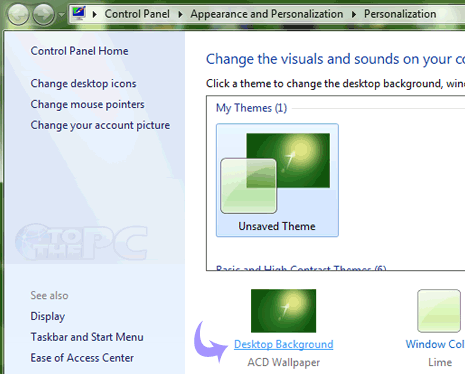
2. Click on Desktop background and browse for the picture location on your hard drive.
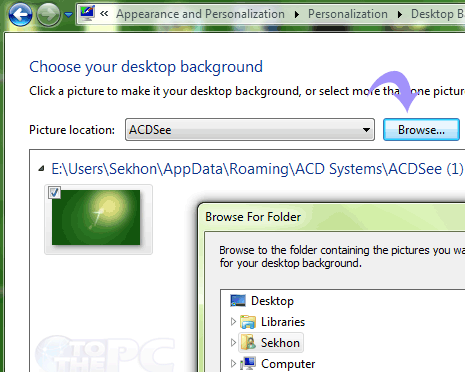
3. Choose the frequency for each selected wallpaper to change automatically and then Save changes.
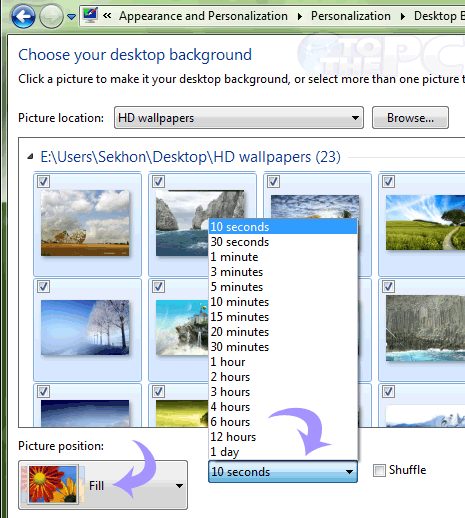
4. You can also select the option Picture Position as if you want to Fill, Stretch or Center the desired image on desktop.
Hence, your desktop background will get customized with auto-change and position as per requirement, thereby eliminating the need of Webshots in Windows 7.
