While browsing multiple websites, tab feature in Internet Explorer and Firefox comes handy. It is easy to browse multiple tabs in a single window than browsing in multiple different windows. Sometimes we may accidentally close tab with important websites. In such case, you can easily open closed tabs using quick shortcut key.
Reopen closed Tabs in browser
To reopen a closed tab, just press Ctrl+Shift+T and the last closed tab will open in your browser.
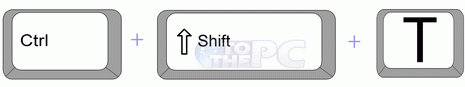
When you do this, the browser immediately reopens the closed files. The number of times you press crtl+shift+T, it will reopen previous closed tabs in your browser. Similarly, you can open last closed tabs in Google Chrome browser and even view full tab history.
