Google Chrome browser has interesting feature of ‘Bookmarks Sync’. It allows you to sync bookmarks on multiple computers that can be accessed through Chrome browser. Once you enable sync feature, Chrome bookmarks (favorite websites) on specific PC are saved in Google account. Any change in bookmarks list is updated on different PCs using Google Chrome with sync feature enabled (& logged into specific Google account).
Enable Bookmarks Sync feature in Chrome
1. Open Google Chrome browser.
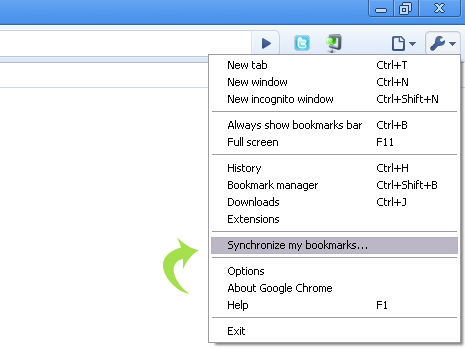
2. Goto Tools & then click ‘Synchronize my bookmarks’ option.
3. Login into existing Google account (or create a new account).
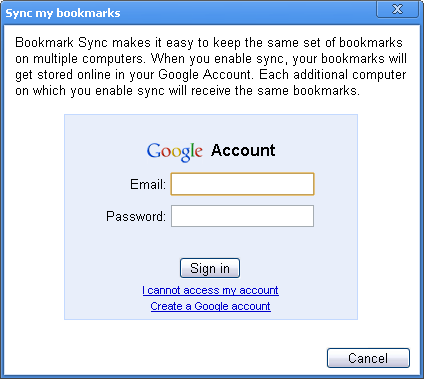
4. Then click ‘Merge and Sync’ button to complete sync process.
Bookmark sync for Chrome Video
All the Chrome bookmarks will be saved in logged in Google account. These bookmarks will be available on every PC with sync enabled Chrome (and logged in specific Google account). Neat, isn’t it?
