We need to have proper and correct drivers installed for every hardware device on the PC. Do you see yellow or red sign (exclamation, question mark) next to any device in the device manager? This implies driver for specific device is either missing, corrupt or disabled. You can right click on specific device to update / reinstall drivers or try using “Unknown Device Identifier” tool.
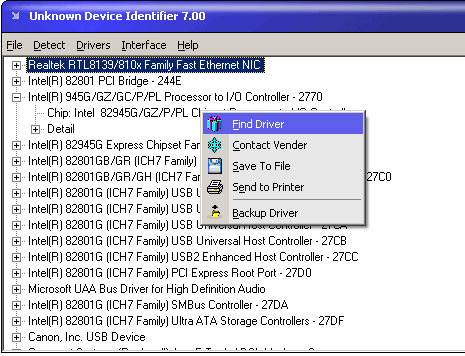
Also See – Free Driver Backup, save & restore software
This program allows you to find correct missing driver for any device in the device manager. Just right click on specific device in this program and click on ‘find driver’ or ‘contact vendor’ option. It will launch new browser window with Google Search results for driver download of specific device. Download Unknown Device Identifier, it for sure can be handy searching correct drivers for devices on the computer.
