Yahoo Messenger users generally arrange Yahoo buddies or contacts in separate groups like friends, family, work etc. By default each contact appear only once in either of group. However, at times you may want a specific Yahoo contact to appear in 2 or more groups in Yahoo Messenger. This is possible using following procedure.
Add & copy Contact to multiple groups
1. Launch & login into Yahoo Messenger. Goto menu option: Contacts > Manage Groups > Copy to Group. Then select one or more contacts that should be copied. (hold shift key and click contact name for multiple selection).
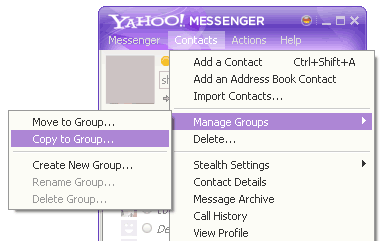
2. In next dialog box, select groups where specific contact(s) should be copied or duplicated. Now the selected contact(s) should appear in multiple groups. For sure one handy way to stay organized and dispaly special specific contact(s) in different groups for easy accessibility. [via YMblog]
