Every website domain saves respective cookies on the computer. Firefox users can selectively chose to kill and delete cookies of any specific website domain being browsed using CookieKiller Firefox plugin. After the install, it adds options to delete cookies in the Firefox context menu and icon on the system tray.
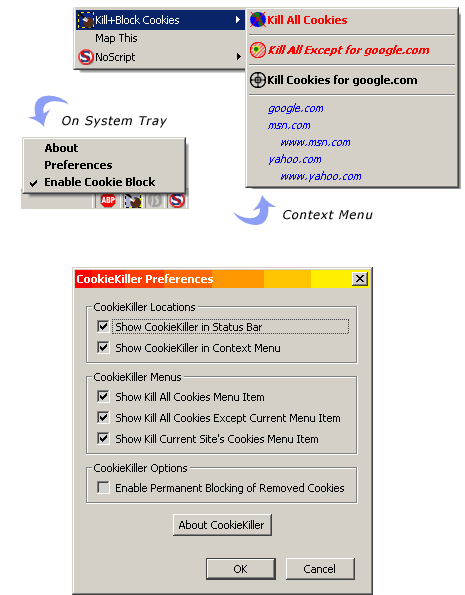
Using context menu option, a user can delete or remove cookies for the current domain or all cookies that are present. You can enable or disable this addon from the icon on the system tray. Preferences dialog box provide number of options to customize this Firefox plugin. Download Cookie Killer to delete and kill cookies of all or specific website domain URLs.
