Are you bored of usual USB flash drive icon? Well, you can easily give makeover to icon of USB drive and use any image as its icon. Whole procedure involves 3 lines of simple code and new icon image that you want to use instead of default USB flash drive icon.
![]()
Change to new USB drive icon
1. Goto Start, Run. Then type Notepad to open Notepad application on the computer. Now type following lines in the notepad file.
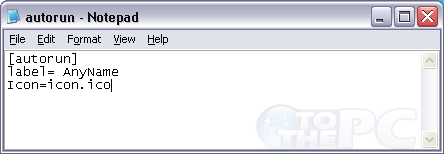
2. Save the notepad file as autorun.inf (above AnyName is label showing at USB icon and icon.ico is the name of the icon file).
3. You need icon file in ICO format. You can download any icon in ICO format from Iconspedia.com website. Alternatively, you can use convert any PNG image to ICO format and use it as icon.
4. After you get the Icon file, rename it as icon.
5. Plug your USB drive, copy both icon and autorun.inf files to it.
6. Safely Unplug and then plug back USB drive to see new icon.
