![]() Want to mute and turn off sound volume with keyboard shortcut keys? Volume Hotkeys is a dead simple portable tool to change volume settings with keyboard hotkeys. With this program you can use keyboard shortcuts to mute volume or up/down volume quickly.
Want to mute and turn off sound volume with keyboard shortcut keys? Volume Hotkeys is a dead simple portable tool to change volume settings with keyboard hotkeys. With this program you can use keyboard shortcuts to mute volume or up/down volume quickly.
Use Volume Hotkeys shortcuts
1. Download Volume Hotkeys utility.
2. Unzip and launch program. It will sit on system tray.
3. Then start using keyboard shortcut hotkeys to mute or change volume.
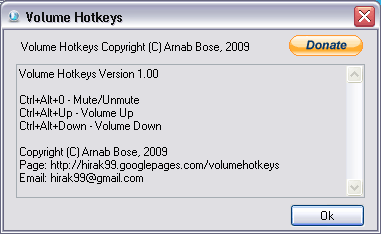
Double click on application icon to see shortcut hotkeys to mute or change volume. Ctrl + Alt + 0 to mute/unmute, Ctrl + Alt + up for volume up and Ctrl + Alt + down for volume down. These are standard hotkeys to change volume and you can not customize them. Small and very handy utility for quick volume changes, what say?
