Manually typing content listing of each folder on the computer can take lot of time and effort. DriveZ is a free portable utility that allows you to automatically list contents of any folder. You can copy complete listing to the clipboard, which can be further saved as a text file or printed for hard copy reference.
Create List of Folder contents
1. Download DriveZ program & unzip it.
2. Launch the program by double clicking icon (no install required).
3. Select drive, folder or sub folder for making the content listing.
4. When contents appear at bottom left, click “‘make list and put it on clipboard” button.
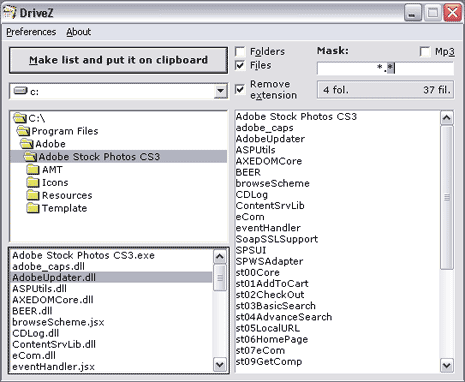
5. Folder listing will be displayed on the right column.
6. You can open notepad or word file, click paste option on right click menu. Save the contents or print them for hard copy reference.
You can also filter the content listing based on specific file extension. It has option to only list Mp3 files in a specific folder. DriveZ is an easy to use portable utility for quick listing of folder contents in few simple clicks. Alternatively, try DirHTML for more formatted output of folder contents.
