Do you want to add cartoon effect to real life photos? There are number of online tools to cartoonize photos in few simple clicks. Photos with cartoon effect looks very cool and are prefect for your unique and funky avatar at different social networking websites. Here goes:
Befunky to convert photo into cartoon
1. Goto Befunky website & click “get started”.
2. Then click “Cartoonizer” option under “All Photo Effects”.
3. Select the photo by uploading from computer or provide URL.
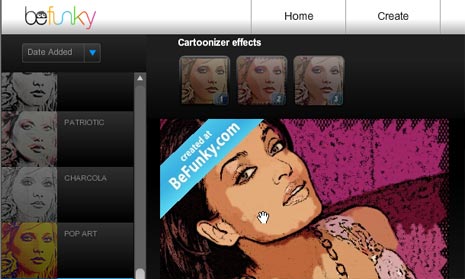
4. Click on either of cartoon effect & see live preview.
5. Click Save button to download image with cartoon effect.
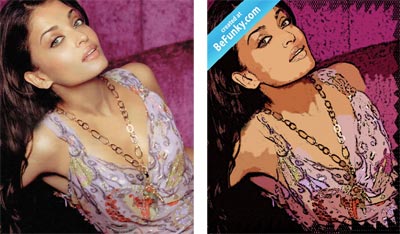
Befunky is very easy to use online tool to add cartoon effect to images but it adds watermark to every creation. You need to upgrade to premium (which is paid) account for watermark free creations.
KusoCartoon for cartoon pic without watermark
1. Goto Kuso Cartoon online tool webpage.
2. Select either of cartoon effect from 6 varients.
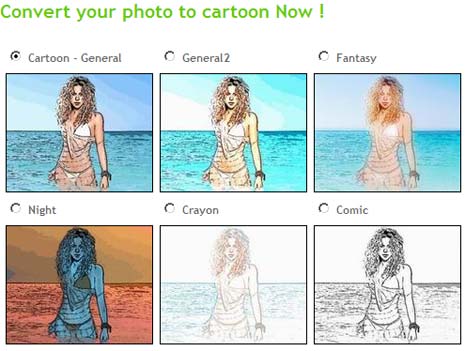
3. Add tag name, click browse to select photo from PC.
4. Click Upload photo button & get cartoonized version of photo.
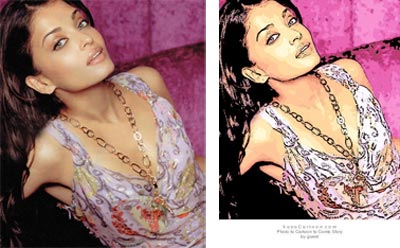
As seen above, unlike befunky this tool does not add watermark over the final image. Watermark is added on seperate strip at the bottom which you can always edit out using any image cropping program. Either of above online tool should be good enough for creating cool cartoonized photos. Take your pick!
