Are you getting error while burning files on CD, DVD discs? Majority of users encounter Power Calibration and Medium Speed errors while trying to write data on discs. There is no specific quick fix for such errors. However, series of steps can for sure check such errors. Perform following steps to check on this issue:
Disable IMAPI CD burning service
1. Click Start & goto Settings > Control Panel.
2. Then click “Administrative Tools” & then “Services”.
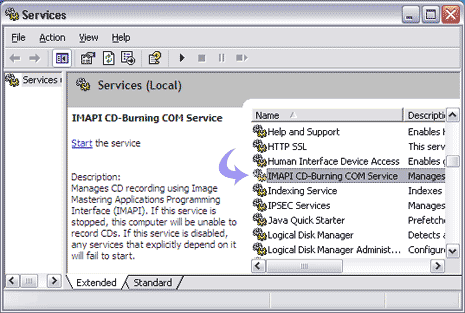
3. Double click “IMAPI CD-Burning COM Service” in services list.
4. In new window, select startup type “Disabled”.
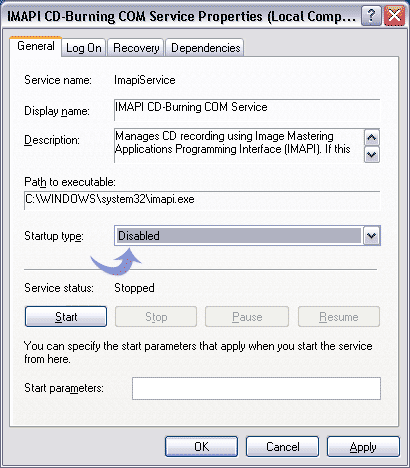
5. Click Apply, OK and then reboot / restart PC.
Other ways to fix this error
1. Attempt to burn CD, DVDs at lower speed rate.
2. Reinstall / update your Disc burning software.
3. Try to use some other burning software program.
4. Upgrade firmware software of your burning drive.
5. Clean your burner drive lens using cleaner media.
