During Windows start, number of programs autostart or autoload. Most of these programs are invisible and run in the background. Portable utility ASViewer allows you to see list of these autostart programs. You can easily check what programs are running and verify if they are safe for your computer. Utility also allows you to modify or delete any listed autostart program.
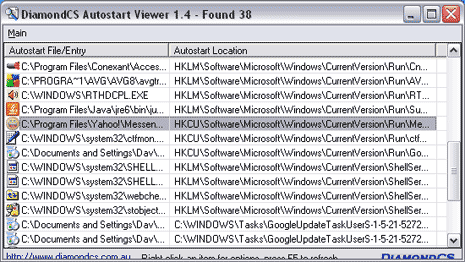
Features of ASViewer for AutoStart programs
1. It checks over 50 different autostart locations.
2. Right-click menu provide options to take control over each autostart.
3. It has Menu option to add New Autostart program to start automatically.
4. You can save or print current list of autostart programs.
5. It has easy to use, resizable to view every autostart on the computer.
Also See – Delete or remove disabled startup programs with MSconfig cleanup
Above all, it is a portable utility and does not require installation. To get started: Download ASViewer utility, unzip the file and double click to launch the utility. It will show all autostart programs which can be individually modified. Very handy app to keep check on various autostart programs.
