Do you want to convert Microsoft Excel .XLS spreadsheet file into CSV format? Roadkil XLS to CSV Converter is a free utility to convert XLS format files to CSV format. After the conversion you can use CSV file in other applications for further data manipulation. It is a portable utility and does not require install.
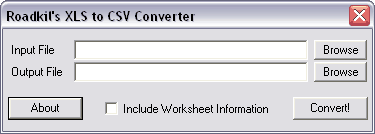
Steps for XLS to CSV conversion
1. Download Roadkil XLS to CSV Converter.
2. Unzip file & double click icon to launch the utility.
3. Click browse for “Input File” & select MS Excel XLS file on computer.
4. Click browse for “Output File” & enter name for resultant CSV file.
5. Click “Convert” button and get XLS file in CSV format.
Related – Convert PDF to Excel file format online
If you deal with XLS and CSV files on regular basis, then portable utility Roadkil XLS to CSV Converter should find permanent place on your USB drive!
