Staying connected with Orkut friends has become more easy with improvements in chat feature. After login into Orkut account, you will see floating chat window at the bottom left part of the webpage. Using this, you can see online Orkut friends and click on any listed contact to start chat immediately.
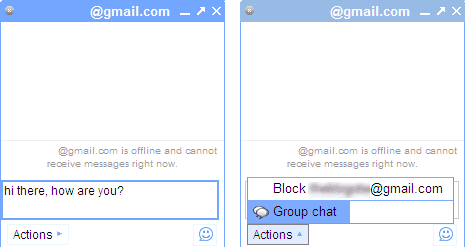
You can click individual names to open separate chat windows for each Orkut friend and start chatting comfortably. You can also start group chat among different Orkut friends. To get started, open seperate chat window by clicking on any Orkut contact and then click on Actions > Group chat. Here is video explaining it all, chatting for sure is more easy and interactive on Orkut!
