After Mouse Gestures & Gtalk plugin, Google Chrome browser gets yet another extension “Hotmail Notifier”. As the name suggests, it shows status of your Hotmail account in Google Chrome browser. After the install, small Hotmail icon is displayed on the browser toolstrip. It shows number of unread messages and click on that button will pop up folder listing of your Hotmail account. Features include:
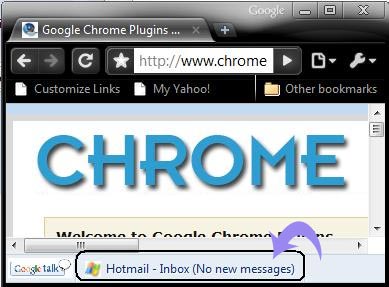
– It displays Unread emails of Hotmail inbox on the toolstrip.
– Click on button pops up window with a list of Folders in your account.
– Click on folder in pop-up window, open that folder in new Chrome window.
As expected, you need to sign into your Hotmail account for this extension to work. Download Hotmail Notifier extension, it works with developer version of Google Chrome browser. Unread email count of Hotmail account just a glance away with this cool Chrome plugin, try it!
