Here is quick tip while opening links in Google Chrome browser. A click on any link may or may not open it in new tab or window. If you want to make sure links open in new tab instead of same tab or in new window, following are two shortcuts worth remembering and use:
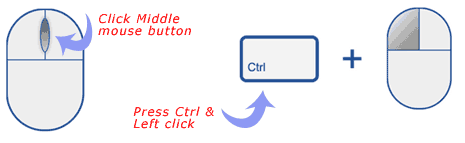
– Use middle mouse button. Press and click middle scroll wheel while clicking on link to make it open in new tab in Google Chrome browser.
– If your mouse does not have middle button, then use combination of Ctrl and left mouse button to click on links and make them open in new tab in Google Chrome browser.
Handy shortcuts to make weblinks open in new tab and browse web easy in Google Chrome browser [via Chrome Blog].
