From email header read “… from username@gmail.com on behalf of customaddress@mydomain.com”. Gmail has finally added feature to remove “on behalf” mechanism and allow you to use actual custom SMTP server for all outgoing emails. Under new setup from header will read “… from customaddress@mydomain.com”. No more “on behalf” to cause confusion and doubt to email recipients.
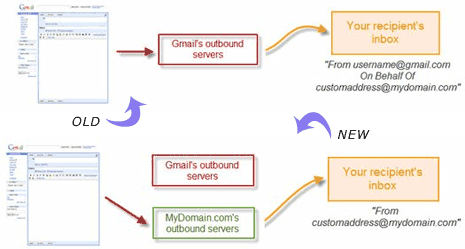
Above images clearly show the change to email address stamped on outgoing emails on Gmail. As pointed by Gmail blog, here are simple steps to switch over to this new method:
1. Login into Gmail.
2. Click Settings at top right.
3. Goto to Accounts tab on settings page.
4. Click “edit info” from “Send mail as”.
5. Choose option to “Use your other email provider’s SMTP servers.”
From now one you can use the existing “on behalf method” or switch over to this new method of using custom SMTP server showing different email ID on outgoing emails – take your pick!
