Now you can perform tasks with mouse gestures in Google Chrome browser using Chrome Gestures plugin. It allows you to execute simple commands using mouse gestures. You can also create your own gestures by editing ChromeGestures.user.js file. Default configuration supports following actions:
– Create a new tab [DOWN, RIGHT]
– Close current tab [DOWN, LEFT]
– Back button [left]
– Next button [right]
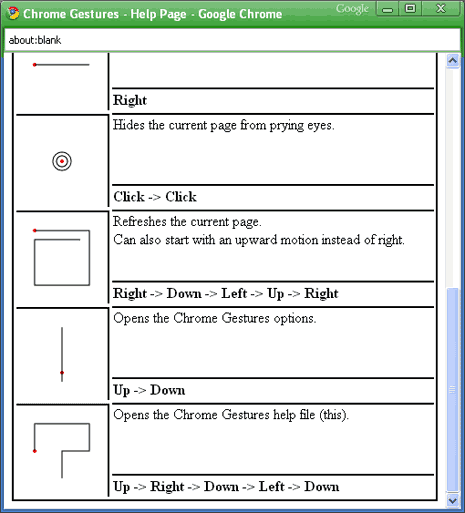
Related – Google Chrome extension to check Page Rank
You can customize above and add new gestures by editing ChromeGestures.user.js file. Gestures may not work correctly on pages with iframes and on non-html pages like text documents. Also note, this will only work on developer version of Google Chrome and not supported by Stable and Beta versions. Download Chrome Gestures Plugin
