Ever wanted to highlight specific text on a webpage and see the highlight text when you again visit the same webpage? This is possible with light weight Firefox addon “Highlights”, it allows you to highlight selected text on any webpage and save respective selection. When you again visit that webpage, it will show previously highlighted text on the webpage (or press F5 to see webpage without highlights). Here is simple procedure to use this:
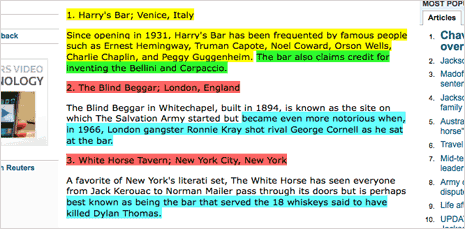
1. Open any webpage and select specific text.
2. Right click on the selected text.
3. Then click ‘highlight’ menu item.
This will save the selected highlight text area for specific webpage. By default, yellow color is used to highlight text. You can change color from color picker at bottom right part from Firefox browser status bar. All new highlights will appear in newly selected color.
You can also share highlighted webpages with friends provided they also have Highlights addon installed on their computer. Grab highlights addon for no frill way to highlight specific text on long boring webpages!
