Google Android is an operating system for mobile platform like G1, HTC Hero etc. Do you want to give Google Android a try, but don’t feel like buying a T-Mobile G1? Well, now you can test drive Google Android on your computer using Live Android CD.
LiveAndroid project allows you to download LiveCD disc image of Google Android operating system. To get started: burn the image to a disc, stick it in a CD-ROM drive and reboot your computer to check out Android without installing it or affecting any files on your computer. Few screenshots:

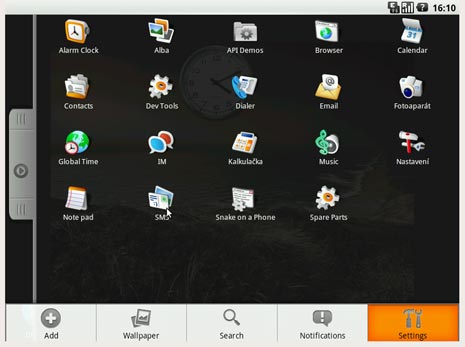
Related – Language translator app for Google Android mobile
You can also use the disc image in a virtualization application like VirtualBox, VMWare or Microsoft Virtual PC if you want to try the operating system without even rebooting your computer. Download Live Android CD to install Google Android operating system on the computer.
