Did you ever stumble upon adult NSFW image while searching images on Google with safe filter turned ON? No filter or technology is 100% accurate, so if you happen to see mature content while configured for safe content – it is recommeneded to report offensive photos and help Google improve on its image results on Google Images service.
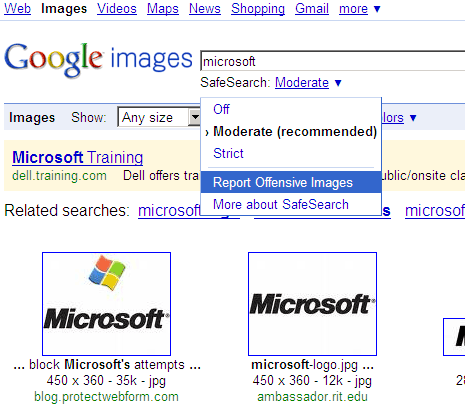
While searching for images, you can click on Moderate button and then click “Report Offensive Images” option in the pop-up menu. You will see new webpage with same image results with checkbox next to each image. Check or tick images you feel are offensive and then click on “Report Selected Images” button.
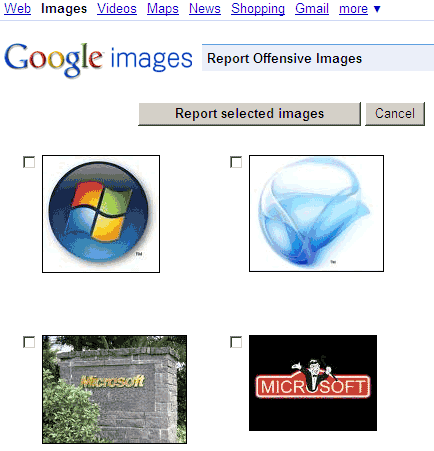
Google will review reported images and will keep or remove them as per their evaluation. As pointed by GOS blog, offensive is a vague term and has different meaning for different users. Also, this feature is ONLY to report offensive images and NOT irrelevant images or spam image results. Use it when you see offensive or NSFW images with Safe Filter ON and help improve Google Images service!
