If you are logged into your Google account and searching on Google, you must have noticed bright colored up/down arrows and cross sign next to search results. This is Google search wiki feature that allows you to reorder search result listing for any keyword being searched on Google.
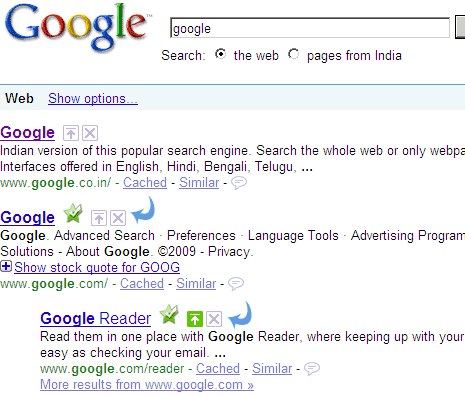
Also See – Look.fo, TinyUrl for Google Search Result URLs !
While this is useful for Google for taking subjective user input regarding order of search results for specific keywords, some users find this really annoying. Search result page gets loaded with too many arrows and crosses. Well, now you can remove all this (crap?) from Google search result pages.
Click Preferences link next to search button on Google. On the settings page, scroll down and look for “Search Wiki” option at the bottom of the page. Check that option and click save settings button to get rid of all search wiki arrows and crosses on your Google search result pages. Wanna do that now?
