Ever wanted to read top magazine like PCWorld, Men’s Health, Playboy, MacWorld for free in the comfort of your PC. Well, here is a simple trick that will allow you to access high resolution version of latest issue of popular print magazines.

Step 1. Install Apple Safari browser. Windows users download it from Apple website. Mac users already have it installed.
Step 2. After install, goto Edit -> Preferences -> Advanced and check the option that says “Show Develop menu in menu bar.”
Step3. Now, goto “Develop” option -> User Agent -> Select “Mobile Safari 1.1.3 – iPhone”
Step 4. Now open http://imgs.zinio.com/iphone/ and you are all set to browse latest magazines online for free [via Labnol]
For FireFox users, you can bring this functionality in FireFox browser by installing this FireFox Plugin and by adding the following iPhone user agent:
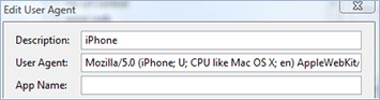
Mozilla/5.0 (iPhone; U; CPU like Mac OS X; en) AppleWebKit/420.1 (KHTML, like Gecko) Version/3.0 Mobile/4A102 Safari/419 (United States)
Then open http://imgs.zinio.com/iphone/ and you are all set to view digital magazine issue in FireFox browser itself. [via Scott]
Magazine Fun – Put your picture on a Magazine Cover
