Yahoo Mail has added 2 new filters that can come real handy in managing email overload. Now you can filter emails in your Yahoo inbox by contacts and connections. For starters, contacts will display email messages from people you have manually added to your Yahoo Mail contact list. Connections will display emails from people not in contact list but you have exchanges emails with them on constant basis.
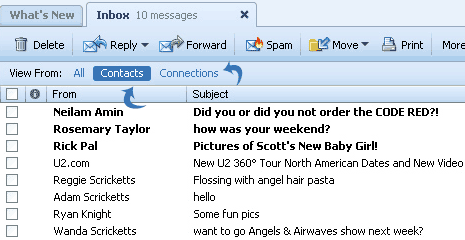
As seen in image above, just click contacts button to see filtered out email messages from people in your contact list. Alternatively, hit the connections button to see email messages from people who have exchanged emails with you but not in contact list. These filter should make life easy managing loads of emails in Yahoo Mail inbox.
Dont be surprised if this features is missing in your Yahoo Mail inbox. It will roll out in next few weeks to all users of Classic and the new Yahoo Mail users who have the Smarter Inbox features enabled. To get these new features, first create a Profile at profiles.yahoo.com and then log back into Yahoo Mail. Only users in the US and Australia can get it now, but users from many more countries will be eligible soon. [via YahooMail Blog]
