Extensions are finally rolling out for Google Chrome web browser. We have already seen bookmarklet javascript to see page rank of any webpage being viewed in Google Chrome. Now you can see the page rank information for any webpage at the bottom-left part on the status bar using Chrome addon.
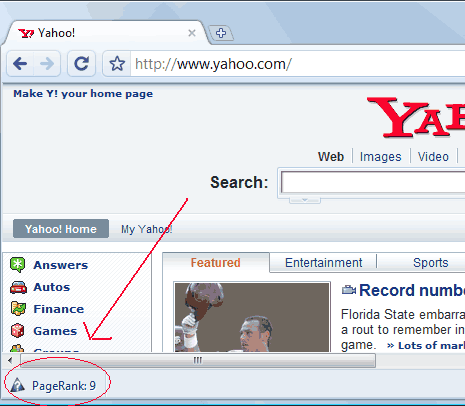
Related – 30 useful Bookmarklets for kickass web browsing
To get started, you need to install developer version of Google Chrome. Then you need to enable extensions for Google Chrome on the computer. Right click on Chrome icon and click on properties. Now click the Shortcut tab and add -enable-extensions parameter in the target field after chrome.exe
Then open Google Chrome and install Page rank extension for Chrome. Restart the Chrome browser and you will see page rank extension in action showing page rank information in the status bar of the browser. Very handy and neat implementation for Google Chrome users wanting to stay updated on Page Rank information of webpages they view.
