Windows Vista service pack 2 has been released by Microsoft and is available for download. It is available as standalone installer or as DVD ISO image. You must have Vista SP1 installed on the computer before you can proceed to install Vista SP2.
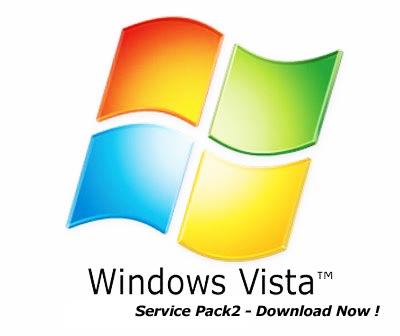
Also, you need to remove Vista SP2 beta from the control panel > Add and remove programs (if you have already installed it for test drive). This service pack update is only supported for Vista computers with 5 languages including: English, German, French, Japanese and Spanish. Size of Vista SP2 update is about 350MB and here is link to download Vista SP2. Direct download links for: Vista SP2 X64 – Vista SP2 X86
