There are number of free software available to password protect a folder like Lockbox and CleanerSoft Hide Folder software. How about a software to password protect a specific program or EXE file?

EXE lock is a free and lite utility to password protect any program on the computer. This is for sure handy if you want to prevent other users to access certain programs on the computer. For example, you may not want other users to access your personal tax software or email client.
No installation is required to use the program. After download, run the EXE lock utility. Browse and select the EXE file that you want to lock. Enter the password and click on protect button.
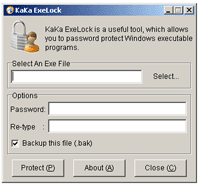 Now if you attempt to open the locked program you will get prompt for the password. You can only access that program if you enter the correct password.
Now if you attempt to open the locked program you will get prompt for the password. You can only access that program if you enter the correct password.
When protecting a program, it modifies the binary executable itself, so that it first asks for a password and runs the program only if a valid password has been entered.
It does not change the Registry database, nor does it save the password in hidden files or disk sectors. Also, it does not matter whether you protect the program on your hard drive or a floppy disk.
EXE Lock: More Information – Download
Get set and password protect any program on your computer to prevent its use or abuse with the help of this free utility EXE Lock. UPDATE – Reader Girish is reporting virus, use discretion.
