Do you want to access your Outlook calendar all the time and don’t want to click on maze of windows to see it? Well, here is a simple alternative – you can place fully functional Outlook calendar on the desktop and eliminate any need for click to see calendar contents.
Outlook on desktop is a free utility that allows you to pin fully functional Outlook Calendar on desktop so that no window can get stuck behind it. You can configure different settings from the tray icon of the utility. It allows you to change position, size and opacity of the calendar on the desktop.
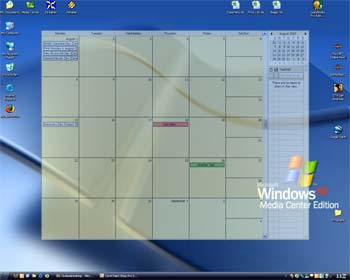
It also support Multiple Monitors with ability to to switch between calendar, inbox, contacts, tasks and notes views. Download Outlook on Desktop, one really cool and handy utility if you like to see calendar all the time without having to click here and there to see it. [Read Blocked Outlook attachments]
