Google is doing some experiments with Orkut Privacy feature to “Search Orkut Profiles using Google Search”. Now your Orkut profile will be indexed by Google Search engine and will appear in results as ‘Orkut One Box’. A OneBox is a summary of your orkut profile, including key details like your name, photo and location.
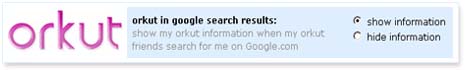
Your information now public? Well not to worry, you have option to opt out of the search results and keep your profile ‘safe and secure’. Also, profiles wont appear in search results if you are logged into Orkut account. Getting all confused??? Well, this should clear things out…
A OneBox Orkut Profile result appears only when someone who is logged in to orkut performs a search on Google.com for another orkut user.So, login into Orkut account and in the same window open Google.com. I was able to find few orkut profiles by using terms “Orkut and Name of the person” via Google Search.
In case you donot want your profile to public, then you need to configure you Privacy settings in Orkut Account. Here is simple procedure:
- Log into your Orkut Account.
- Click on ‘Settings’ on bottom left part of screen.
- Click on ‘Privacy’ tab on the settings window.
- Check the 4th option ‘orkut in google search results’.
- Chose show/hide information & Save Settings.
In case you profile is public it still may not be indexed by Google as this feature is in experimental stage as indicated by Orkut Help“Keep in mind that this project is still in its experimental stage, so for now, only a small percentage of orkut users will see the OneBox in their search results”.
So public or private you decide, I prefer ‘private’ as it is all experimentation going around, you never know how your private information will be used or abused!
