We see number of objects on computer screen, which changes regularly with change of user action from keyboard/mouse. Ever wanted to measurethe size of various objects on computer screen with good accuracy?
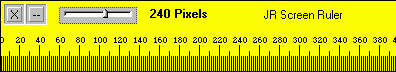
If yes, then here is an easy way to measure anything on your screen. ‘JR Screen Ruler’ is a free virtual rulerfor your computer screen. This is especially useful when measuring graphics, web page browser sizes or anything. Screen Ruler can display Pixels, Inches, Picas or Centimeters.
When launched, Screen Ruler will appear horizontal showing approximately 400 Pixels in length. The “X” Button: This will close Screen Ruler. The “–” Button: This will minimize Screen Ruler. To reactivate the program, just click on the minimized box. You can adjust the size of Screen Ruler by using the Slider control.
To move Screen Ruler to the desired location – simply place your cursor anywhere on the Ruler, left click and drag while holding down the mouse button while dragging. Right click options include flip, which will toggle the Ruler from horizontal to vertical.
JR Screen Ruler: Website – Download
Basic version if FREE, ther is also a JRuler PRO versionthat has some advanced features to customize color, setting transparent color, ruler rotation, capture active window size etc. Very handy tool to measure objects on the screen. Get cretive and measure anything on the screen, it is fun!
