Do you often send empty messages using Gmail? It means, you add text to subject line with no text in body part.
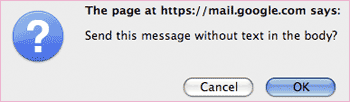
You must have noticed a prompt when you attempt to send empty message where the subject is the entire message. As pointed by Gmail Blog, now you can send empty messages without any irritating prompt.
- Just add “EOM” or “(EOM)” at the end of the subject line.
EOM is short form of “End Of Message”. With EOM written at the end of subject line, Gmail will silently send your message with any prompt, cool – isn’t it?
