Now you can scrap your heart out, without whole world knowing it on Orkut. Till now, whatever you scrap was accessible and read by everyone on Orkut, not anymore. With introduction of new privacy feature, your scrapbook can either be read by your friends or by all depending on settings you opt for.
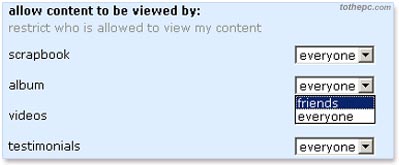
This has been big time demand from orkut users to prevent all from reading their scrap and finally Orkut has implemented. Besides the scrapbook you can restrict access to: album, videos, testimonials and feeds. Here is simple procedure to configure settings:
- Login to Orkut account & Click on settings button (bottom-left).
- Click on ‘Privacy’ tab on My settings page.
- Configure setting from dropdown under ‘allow content to be viewed by’.
- Then click on save changes & it is done.
Is this enough? Well, not at all. This is surely one step forward in making Orkut a private place. All friends in the list are not same, there should be settings that power users to explicitly define what can be accessed by which friend. I know this can be complicated, but this should be next forward in making Orkut a private and fun place!
In case you have more suggestions regarding features Orkut should have, then let them know by visiting the help group and help center. [via]
